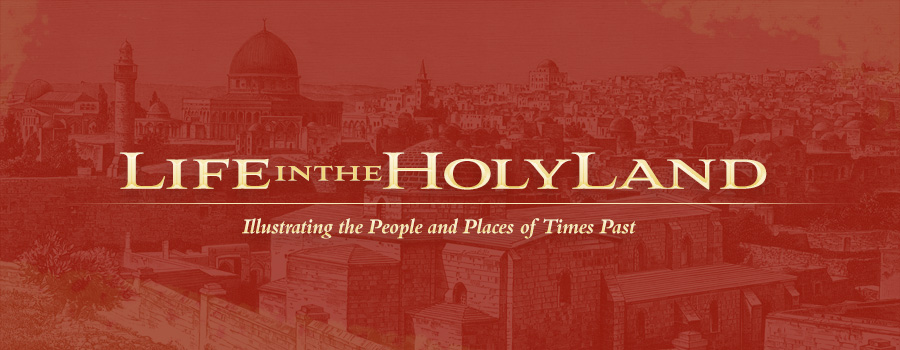
Instructions for Downloading and Viewing PowerPoint Files
1. To download the file, right-click on the link and select "save target/link as."
Screenshot:
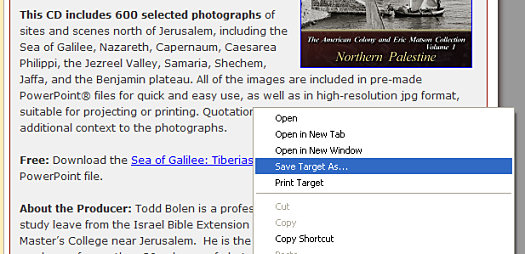
3. To open the file,
double-click on it. If you have
PowerPoint installed, the file will open in
PowerPoint. If you do not have
PowerPoint installed, you may install the free
PowerPoint viewer.
![]()
![]() A
better option is "Impress," included in the
free
OpenOffice (PC) or
NeoOffice
(Mac) suites. This allows the
viewing of the "Speaker's Notes" section,
which contains interesting and informative
quotations related to the photographs.
A
better option is "Impress," included in the
free
OpenOffice (PC) or
NeoOffice
(Mac) suites. This allows the
viewing of the "Speaker's Notes" section,
which contains interesting and informative
quotations related to the photographs.
After installation, open the "Impress" program and open a PowerPoint file. To view the information in the "Speaker's Notes" section, go to View > Workspace > Notes View.
Screenshot of "Speaker's Notes" in PowerPoint:
Click on image for large version
